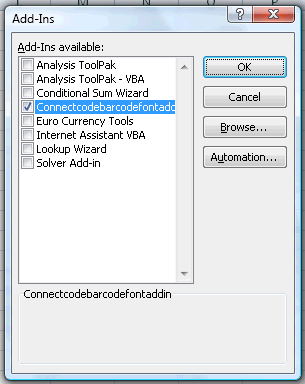Barcode Add-In for Excel
ConnectCode Barcode Font Pack offers an Excel addin that simplifies the creation of multiple barcodes within Excel. If you want to avoid the hassle of using of VBA formulas in Excel when generating a large number of barcodes. , you will find the Add-in for Excel an excellent alternative.
Download this Excel barcode package at barcoderesource.com
How The Addin Works
When you have succssfully installed the Add-In, you will see a new toolbar in Excel 2003 (or a new item in the Add-In tab of Excel 2007)
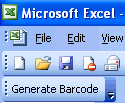
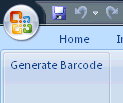
Clicking on the Generate Barcode button will pop up a dialog
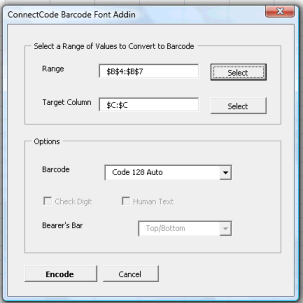
Click the Select button to choose a column of data to convert into barcode. Choose the desired Barcode Symbology, and click the Encode button. A barcode will be generated for each row of data as shown.
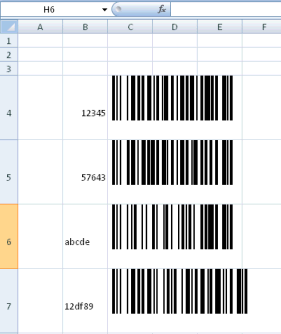
Installation
The add-in is an optional installable item. It is located in the /Resource subdirectory of the trial package and is named ConnectCodeBarcodeFontAddinTrial.xla. You can manually install the toolbar into Excel 2003 (using Tools->Add-Ins) or Excel 2007 (Office Button->Excel Options->Add-Ins->Manage Excel Add-Ins->Go)
through the Add-Ins dialog. The details are given in the help file of the trial package, which provides a step-by-step guide to the installtion process.