ConnectCode Gantt Chart for Microsoft® Excel®
A Gantt Chart is a type of bar chart that is useful for showing the scheduled and actual progress of a project. Developed by Henry Gantt in the 1917, the Gantt Chart is now regarded as the standard project management charting technique. Its simplicity allows it to be easily understood by many people and with the use of a computer software, a Gantt Chart can be generated and modified very quickly and easily.
Gantt Chart Spreadsheet
This spreadsheet provides a flexible and extensible Gantt Chart on a 12-months schedule. It is very simple to use. The user simply keys in a few inputs like task name, start date, duration in days and percent completed, after which, a Gantt Chart will be generated automatically for tracking the project. The spreadsheet is arranged in a manner to be printed easily in Landscape mode or it can be saved to a PDF file using Microsoft® Excel® to be emailed to the relevant parties. The diagram below shows a sample of the spreadsheet Gantt Chart.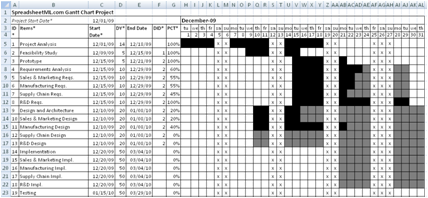
This spreadsheet outputs a 12-months schedule in 12 different worksheets. Each worksheet displays the schedule for a particular month. The worksheets are named "Month 1", "Month 2" and "Month 3" etc. In each of the worksheet, a Gantt Chart is included to show the progress of the project.
The darker shade of black shows work that are completed and the lighter shade of black shows work that is still in-progress. The "x" shows the holidays defined in the "Holidays (Input)" worksheet.
More details on the Gantt Chart spreadsheet.
Email : info@spreadsheetml.com
Tel : 65-90120796
Gantt Chart Package
Benefits- Unlocked
- Allows removal of copyright message in the template
- Allows commercial use within the company
- 12 months Gantt Chart schedule
- Critical Path Method (CPM) / Critial Path Analysis
- Allows customization
- Full source code
Price
USD29.90 - Purchase
System Requirements
Microsoft® Windows 7, Windows 8 or Windows 10
512 MB RAM
5 MB of Hard Disk space
Excel 2007, 2010 ,2013 or 2016
Back to Spreadsheet Index page.
