Shift Patterns Spreadsheet
Before going into the details of using the Shift Scheduler spreadsheet, we will discuss the use of the Shift Patterns spreadsheet. This spreadsheet contains over hundreds of one, two and three shift patterns.These patterns can be copied to the Shift Patterns worksheet in the Shift Scheduler spreadsheet to schedule the employees quickly and easily. The patterns have also been proven in the industry and serve as a good starting point to work on.
The sections below provide a basic understanding of the different shift patterns and how to use them.
Single Shift Patterns
In the diagram below, each column as shown by the vertical arrow are the different days of the week. The seven days of the week are shown by the number "1..7". Each row shows the different Legs that an employee can work on.A Leg is defined as a particular shift pattern in a particular week. The "x" indicates a day off. A working day is shown as a shift number (or shift ID). The number "1" in the diagram is used to indicate Shift 1, which is a working day.

In the row indicated by the horizontal arrow, an employee is working on day 1, 2, 3, 4 and 5 of the week and having off-day in day 6 and 7.
An employee can be scheduled to work on any of the Legs and a total of 3 employees are required by the organization to work on the three different legs. The specific shift pattern above will always have 2 employees available during a shift (in this case shift 1). This information is also summarized in the "Number of Employees required" and "Number of Employees per Shift" fields.
Two Shifts Patterns
The diagram below is a shift pattern for employees whose organization requires two different shifts each day. The two different shifts are indicated by the number 1 and 2. The minimum number of employees per shift is 1.It is interesting to note that the shift pattern provides 3 days off (break) before an employee change from shift 1 to shift 2. Industry experience has shown that it is the most productive to the company and beneficial to the employee to provide a rest period during the transition of shifts. This gives employees sufficient rest and time to adjust to the new shift.
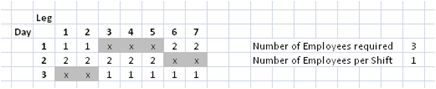
Three Shifts Patterns
The diagram below shows a 3-shifts pattern. The shift pattern also provides rest time between shifts. At this point, it is important to note that the different shift patterns, including the one shift and two shifts patterns, can be further combined to schedule large number of employees. For example, 50 employees can be scheduled by breaking them into two 25-employees groups.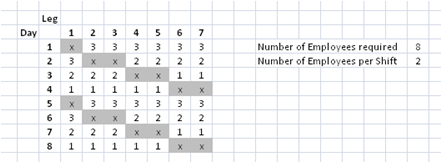
All the shift patterns can be customized by changing the value of the cells.
Rotating Legs
With a shift pattern, an employee can be scheduled to work on a particular Leg every week. Alternatively the employees can be scheduled to rotate among the different Legs each week. For example, employee 1 will work on Leg 1 on Week 1 and Leg 2 on Week 2 and Leg 3 on Week 3 and so on. In addition, some shift patterns allow employees to be rotated on different Legs but still work on only 1 type of shifts. We will be explaining these in the three cases below.The diagram below shows a two 7 legs shift patterns. Both patterns are similar as they require a total of 7 employees and 2 employees to be present in each of the shift.

Fix Leg
The first way to schedule the employees is to assign an employee to a specific leg. For example as in the table below:
In this case, the employee Michael will always be working on Leg 1 in different weeks of the scheduling period. This type of fix scheduling can be easily applied to both shift patterns above and is very simple and less confusing to the employees. However, such scheduling can sometimes lead to resentment from the employees if they feel that their Leg is not the most optimal one. For example, the employee of Leg 1 of the first shift pattern above might feel that he or she only have 2 days off per week compared to the employee working on Leg 6 who is having 4 days off per week.
Rotating Legs
To rotate the employees to the different legs, one can rotate the employees every week to a different Leg. This is as shown in the diagram below. The employee Michael works on Leg 1 in the first week and Leg 2 on the second week and so on.
This type of rotation can also be applied to both shift patterns mentioned above. Many employees find this type of rotation fairer. However it is important to schedule enough off days between the shifts. In this case, using a proven shift pattern will definitely help.
Rotating Legs within each type of shift
The first shift pattern mentioned above (section 2.1.4) is replicated in the diagram below. This specific pattern allows for an additional type of employee rotation. It is possible to schedule the employees to rotate among the legs but still work on specific shifts.Notice that Leg 1, 2 and 3 only require employees to work on shift 2, and Leg 4, 5, 6 and 7 require the employees to work on shift 1.
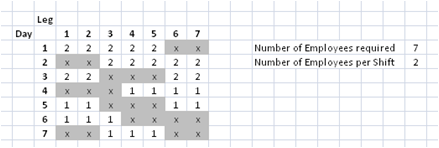
The table below shows how to use the above shift pattern to schedule employees such that they are rotated but are always working on certain type of shifts. Employee 1, 2 and 3 are rotated on Leg 1, 2 and 3. These 3 employees will only work on shift 1.
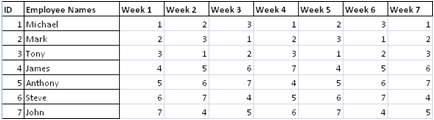
This type of rotation allows employees with specific time constraints to be scheduled easily. For example, some employees may have family considerations and can only work on day shifts.
Conclusion
To conclude, we found most organizations use the Rotating Legs method. One of the main reasons is that it is fairer by ensuring that all employees work the same number of shifts and hours. It is also easier for calculating payroll and employees do not need to go through a monotonous and repetitive work-week period. However there will be instances when you find the "Fix Legs" and "Rotating Legs within each type of shift" method more useful.Back to Shift Scheduler Spreadsheet page.
