Shift Scheduler Spreadsheet
Scheduling employee shifts can be a complex and difficult task. This is especially true when there are a large number of employees and many shift constraints. On top of that, shift work has never been popular and this may result in employee morale problems if not handled carefully.This professional spreadsheet package can be used to assign up to 50 employees to 12 different shifts over a six months period. Employees can be assigned to work in a constant fixed shift or be rotated among the different shifts.
Over hundreds of commonly-used shift patterns are provided in the package. These patterns have been proven in the industry and have received numerous feedbacks and improvements from both the employees and employers. The patterns take into account employee productivity and morale concerns to ensure that sufficient rest period is provided before employee change shift, as compared to using a programming algorithm to schedule the employees without a human touch.
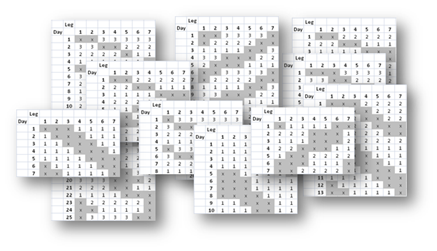
Swapping of shifts and Overtimes are also supported in the spreadsheet. The different scenarios e.g. two employees swapping their swifts with each other or several employees working overtime to cover an absent employee can be handled with ease by the package.
The final schedule, shift summary information and overtime hour's information can be printed easily on an A4 paper using the Landscape mode. Individual employee schedule and calendar can also be printed.
In essence, this package takes the pain out of shift scheduling and provides you with an easy, professional and proven way to schedule the employees with a human touch.
A simple overview on the use of the Employee Shift Scheduler
The aim of the spreadsheet package is to generate a shift schedule as shown in the diagram below. In the diagram, a calendar is generated for the month of April and the different employee shifts are shown.An "x" indicates a day off for the employee, while a number "1" indicates the employee is on the shift number 1. This may seem trivial initially; but with a large number of employees, scheduling them in a fair and productive manner becomes difficult. For example, if there are different types of shifts like day and night shifts and an employee is required to rotate among the different shifts, it is important to give the employee sufficient rest before switching his shifts.
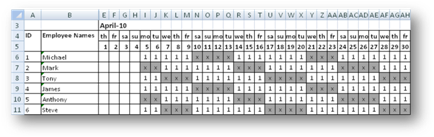
On top of that, from a productivity perspective, it is also important to give the employees a break for every x number of days worked to have well-rested and productive employees in their shifts.
The spreadsheet provides shift patterns and also a means to customize the shift easily so that the different constraints can be met easily. Our spreadsheet is able to meet the different shift requirements in an easy and efficient way.
Workflow
This section describes the workflow of using the spreadsheet. The software spreadsheet package starts by requesting the following information.- Employee information like names and shift information
- How to organize the different shifts
- How to rotate the employees in the different shifts
Shift Patterns
Commonly-used shift patterns (over hundreds of them) from the industry are provided to assist you in organizing the shifts. Customization of existing shift patterns can also be carried out easily by changing the cells in the spreadsheet to cater to additional management constraints.Output Schedule
Upon entering the input information, an Initial Schedule over a six months period will be generated. Schedules over a weekly, monthly, bi-monthly, quarterly and half yearly period are also supported. The aim is to be able to meet your shift schedule requirements quickly and easily without affecting employees' morale.Individual Schedules
Individual employee schedule can be generated automatically and be printed easily. This allows each employee to clearly understand the different shifts he or she is required to work on.Shifts Swapping
Throughout the shift work period, employees may require swapping of shifts with their colleagues due to unforeseen circumstances. There may also be the scenario that if an employee is absent, several other employees are required to work overtime in order to cover the shift. Such scenario can be handled and supported in the spreadsheet. Upon the completion of the entire shift work period, a final overall schedule, overtime information and shift summary information are automatically generated. This allows the management to see the operating capabilities of their organization.Actual worksheets of the Shift Scheduler spreadsheet
With the understanding of the workflow above, the diagram below shows the actual spreadsheets (Shift Scheduler Spreadsheet and Shift Patterns Spreadsheet) and the actual worksheets used in the different stages of the shift scheduling.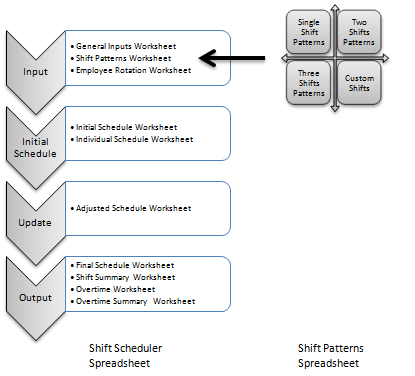
During the Input stage, data are entered into the General Inputs, Shift Patterns and Employee Rotation worksheets. Common shift patterns from the industry can be retrieved and used from the Shift Patterns spreadsheet, as shown on the right hand side of the diagram.
After the inputs are entered, an Initial Schedule will be generated. This schedule contains the shift schedules of all the employees for the next six months or other specified periods. Individual employee schedule is also available at this point in time for getting feedbacks if necessary.
Throughout the entire shift work period (Update stage), employees can swap shifts or choose to work overtime using the Adjusted Schedule worksheet. Finally, the worksheets in the Output stage provide summary information that can be printed easily on A4 paper in Landscape mode.
To conclude, the following worksheets require inputs or updates:
- General Inputs Worksheet
- Shift Patterns Worksheet
- Employee Rotation Worksheet
- Adjusted Schedule Worksheet
- Initial Schedule Worksheet
- Final Schedule Worksheet
- Shift Summary Worksheet
- Overtime Worksheet
- Overtime Summary Worksheet
Tutorials
Download Shift Scheduler Spreadsheet - v1.0
System RequirementsMicrosoft® Windows 7, Windows 8 or Windows 10
512 MB RAM
5 MB of Hard Disk space
Excel 2007, 2010, 2016
License
By downloading this software from our web site, you agree to the terms of our license agreement.
Download Trial
ShiftSchedulerTrial.zip (Zip Format - 1280 KB)
Price
USD$99.00 (Professional Edition - Single User License)
Benefits
- Over hundreds of proven shift patterns
- Automatic shift summary, overtime tracking, shift swaps, calendar generation and schedule generation
- Unlocked spreadsheet
- Allows removal of copyright message in the template
- Allows commercial use within the company
- Allows customization
- Full source code
