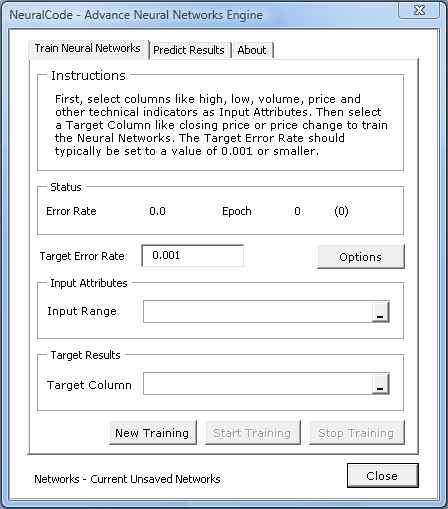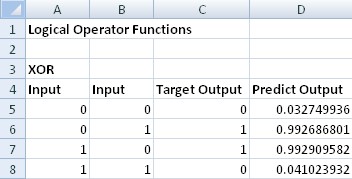Training NeuralCode with simple Mathematical Logical Operators
As with the use of any software, the confidence in the underlying concepts is extremely important. In this section, we aim to give you the confidence of NeuralCode by using it to learn mathematical logical operations. Operations like OR, AND and XOR. XOR is simply an Exclusive OR operation. This means if you have two inputs A and B. If either one is true, the result is true. But when both is true or false, the result will be false. Besides the mathematical logical operators provided, you can also create your own operations to test the networks. As discussed, with proper inputs and suitable training, the networks can be extremely accurate.
- Launch the Operator Functions Worksheet.
-
Click on "NeuralCode" to launch the training and prediction dialog.
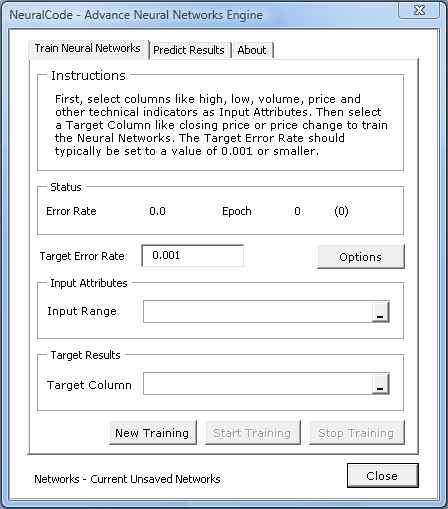
- Click on the "Input Range" text box.
-
Select cells A5 to B5. Make sure you see 'Operator Functions'!$A$5:$B$8 in the text box.

- Click on the "Target Column" text box. Select cells C5 to C8. Make sure you see 'Operator Functions'!$C$5:$C$8 in the text box.
- Click on the "New Training" button. Wait till you see the message "Training Completed Successfully". This message will appear when the Error Rate falls below the Target Error Rate.
- Without closing the dialog, click on the "Predict Results" tab.
-
Click on the "Input Attributes" text box. Select cells A5 to B5. Make sure you see 'Operator Functions'!$A$5:$B$8 in the text box. We are predicting using the training inputs. In real live scenarios, you can provide new or unknown inputs and NeuralCode will predict the result for you too.
Click on the "Output Results" text box. Select cells D5 to D8. Make sure you see 'Operator Functions'!$D$5:$D$8 in the text box. Click on the "Predict" button and you will see the results. Please note your predicted results might not be exactly the same as below. The important thing is to make sure that the results are similar. Neural Networks training produce similar (but not exactly the same) results each time it is trained.
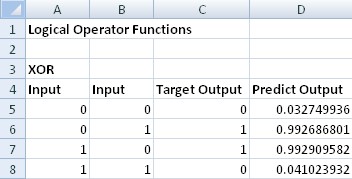
Tip :
In Step 5 of the Training or Prediction, it is sufficient to just select the column "D".
Back to NeuralCode - Neural Networks Trading main page